Sample Usage
🚨 Use ranges (e.g.A2:A1000) in your formula wherever possible for quicker results and to prevent Google from blocking your account for 24 hrs due to overloading their resources.
=GORILLA_ADORDERSCAMPAIGN("TOY STORE", "2023")
=GORILLA_ADORDERSCAMPAIGN("TOY STORE", "2023", "US")
=GORILLA_ADORDERSCAMPAIGN("TOY STORE", "2023", "US", , "BOTTLESMALL")
Syntax Description

Description:
Get total orders of advertised campaigns between any period.
⚠️ Important Note:
Data from all advertising related functions are based on your advertising attributed sales. Not regular organic sales.
When you see datapoints such as sales7d or conversions7d, it means the AD SALES or the AD CONVERSIONS. Not the total sales over the last 7 days. Only the converted AD or PPC SALES. This is the same for spend, units sold, and performance numbers. It is all based on the PPC spend, PPC units sold, PPC performance.
- Regular advertising functions (non HIST functions) aggregate the values of the period you enter. E.g. ADPRODSALES() will display the combined data over the period you enter such as “last month”.
- HIST functions such as ADSALESPRODHIST() displays the daily value.
- All values are PPC attributed data.
Syntax:
GORILLA_ADORDERSCAMPAIGN(sellerId, period, [marketplace], [campaign], [datapoint], [start_date], [end_date], [header])
Seller ID – REQUIRED
Enter the seller ID or nickname you entered in your Gorilla account.
PERIOD – REQUIRED
Predefined period to get ads spend or use custom to specify a start and end date.
MARKETPLACE – OPTIONAL
Marketplace country filter. Country codes are US, CA, MX, BR, BE, UK, DE, ES, IT, FR, NL, PL, TR, IN, SE, AE, AU, SG, JP, EG, SA. Use ALL to combine values from a single account, EURO to combine countries using EURO currency, EU for all Europe markets EXCEPT UK.
CAMPAIGN – OPTIONAL
Include campaign to filter data by campaign. Use ADCAMPAIGNLIST to list the IDs. Can be a range of values like A1:A100 where A1 to A100 consists of values like Campaign1, Campaign2, Campaign3…
DATAPOINT – OPTIONAL
Return data for specific data point. Default is empty value for all data points. Other Valid values are: purchases1d, purchases7d, purchases14d, purchases30d, purchasesSameSku1d, purchasesSameSku7d, purchasesSameSku14d and purchasesSameSku30d.
START_DATE – OPTIONAL
Starting date to get ads data from when period is custom.
END_DATE – OPTIONAL
Ending date to get ads data till when period is custom.
HEADER – OPTIONAL
Include the header line in the results. Possible values: TRUE/FALSE. Default: TRUE.
GORILLA_ADORDERSCAMPAIGN Attributes
Period Attributes:
| Today | This month | Last 3 Months |
| Yesterday | This quarter | Last 12 Months |
| Same day last week | This year | Last 7 Days Week Ago |
| Same day last month | This Year-to-Last-Month | Last 7 Days Year Ago |
| Same day last year | Last Week | Last 30 Days Month Ago |
| Last 7 Days | Last Month | Last 30 Days Year Ago |
| Last 14 Days | Last Quarter | Last Week Year Ago |
| Last 30 Days | Last Year | Last Month Year Ago |
| Last 90 Days | Last 60 Days | YYYY-MM (change format to text) |
| This week | YYYY | YYYYQ1… YYYYQ4 |
| Custom |
Datapoint Attributes:
| purchases1d | purchases7d | purchases14d |
| purchases30d | purchasesSameSku1d | purchasesSameSku7d |
| purchasesSameSku14d | purchasesSameSku30d |
Screenshot:
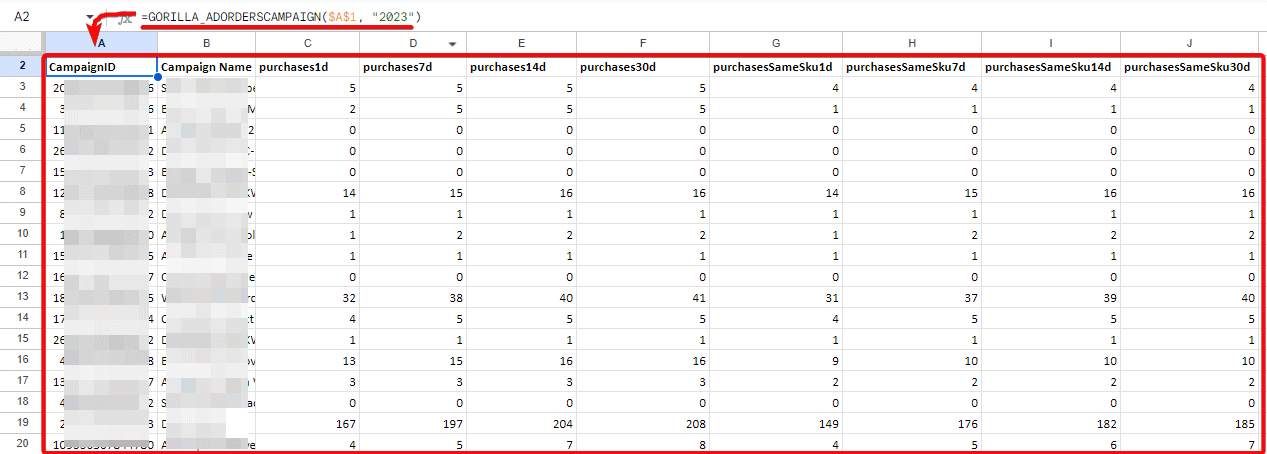
Examples:
🚨 Use ranges (e.g.A2:A1000) in your formula wherever possible for quicker results and to prevent Google from blocking your account for 24 hrs due to overloading their resources.
=GORILLA_ADORDERSCAMPAIGN("TOY STORE", "2023")
This will provide a DUMP of the number of orders received through advertising based on Campaign in a table-like manner for all the AdGroups under this seller. The data dump contains CampaignID, Campaign Name, purchases1d, purchases7d, purchases14d, purchases30d, purchasesSameSku1d, purchasesSameSku7d, purchasesSameSku14d, purchasesSameSku30d, for the year 2023.
=GORILLA_ADORDERSCAMPAIGN("TOY STORE", "2023", "US")
This will provide a DUMP of the number of orders received through advertising based on Campaign in a table-like manner for all the AdGroups in the US Marketplace, consisting of CampaignID, Campaign Name, purchases1d, purchases7d, purchases14d, purchases30d, purchasesSameSku1d, purchasesSameSku7d, purchasesSameSku14d, purchasesSameSku30d, for the year 2023.
=GORILLA_ADORDERSCAMPAIGN("TOY STORE", "2023", "US", , "BOTTLESMALL")
This will provide a DUMP of the number of orders received through advertising based on Campaign in a table-like manner for the campaign name BottleSmall in the US Marketplace, consisting of purchases1d, purchases7d, purchases14d, purchases30d, purchasesSameSku1d, purchasesSameSku7d, purchasesSameSku14d, purchasesSameSku30d, for the year 2023.