
Amazon Tutorials
Unlock the Secrets of Amazon FNSKU Label Requirements: Effortless Guide
Article Summary
✅ You can use either the manufacturer's UPC barcode or a unique Amazon FNSKU label/barcode. UPC is simpler but not unique to your seller account. FNSKU offers better control but requires extra labeling.
✅ FNSKU prevents your inventory from getting mixed with others and avoids seller blame for issues with identical products.
✅ How FNSKU is automatically generated when converting a product to "Fulfilled by Amazon" on your seller account.
To sell on Amazon, you must know the difference between regular barcodes (and general barcode information) and Amazon barcodes.
Note: Click the link if you want to learn the best products timport Amazon seller fees to Google Sheetso sell on Amazon. Please also check out how you can import Amazon seller fees to Google Sheets and make things easier.
Here's the basic version to understand from this article.
Amazon barcode = FNSKU = Code 128 formatRegular barcode you are used to seeing = UPC
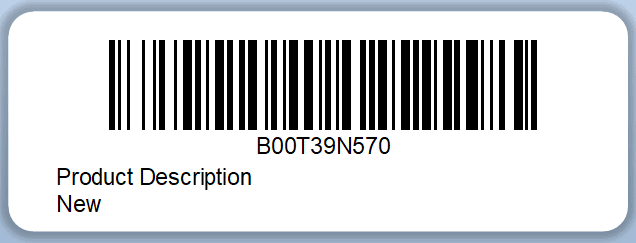
Regular barcode you are used to seeing = UPC

If you want to sell on Amazon, you need to have the Amazon barcode (Amazon FNSKU label) on the product you are selling.
But you can choose which barcode to use. Whether you want to use the existing UPC barcode, or to use the Amazon FNSKU labels.
There are pros and cons to both to using an Amazon FNSKU label.
Note: We have an article answering the question "what is amazon SKU?".
FBA Barcodes and Their Requirements
Before getting into the details, it is super important you know the difference between the two main barcodes.
We've had a lot of products returned or we had to pay extra to get things relabeled because we didn't understand this basic principle when starting out.
Here's Amazon's page on FNSKU barcode/FNSKU labels and product barcode requirements.
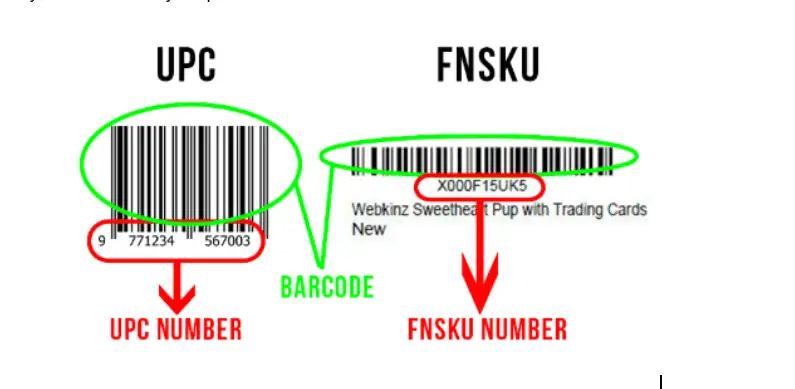
Manufacturer/UPC barcodes
This is the most common barcode and what you see on all retail products. UPC is the global standard format.
Amazon calls these "manufacturer barcodes" because it is usually printed onto the packaging by the manufacturer.
If you are reselling on Amazon to make money, since you are not manufacturing your own items but are likely buying them from Marshall, Target, Walmart, or other stores, you can sell them on Amazon with the manufacturer's UPC barcode without doing any extra labeling work.
Note: We have a guide about reselling on Amazon.
The pro is that it's less work because all products in the retail world already has a UPC.
The downside is that a UPC barcode is NOT unique to your Amazon account.
If someone purchased the same product as you, but it was expired and then sold on Amazon, there is a chance that Amazon assumes that you sold the expired product because it all came from the same pile of FBA inventory using the same barcode.
You can check our FBA inventory reimbursement guide to learn more.
That's why it's better to use an Amazon FNSKU label so that it is unique to your account.
If you sold a rubber ball with your Amazon FNSKU, and someone sold the same rubber ball, but it had holes in it, there is no way, the defective product will be linked to your account.
Amazon FNSKU Barcode
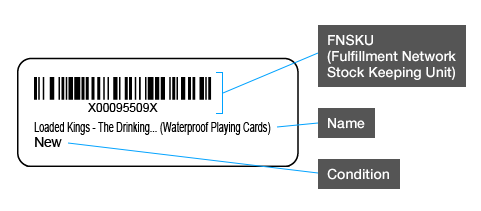
FNSKU stands for Fulfillment Network Stock Holding Unit.
It's Amazon's unique system to manage the prots and inventory in their fulfillment center.
As I mentioned above, it's a system created for Amazon's 3rd party selling platform where Amazon can easily control and separate products and sellers.
Note: We have a guide on the best products to sell on Amazon and the ultimate Amazon listing guide.
The barcode format is called CODE128 as it is a mix of letters and numbers and is much more scalable than UPC which has strict rules on how it's formatted.
This unique ID only exists on Amazon in order to match the product being sold with the Amazon seller that is selling it in order to get the credit for the sale.
The pro is that it is unique to your Amazon seller account and your product only.
The con is that you have to apply the FNSKU barcode on every product. If you buy 100 Hasbro chess sets, you need to stick the FNSKU label over the existing UPC barcode for each of the 100 chess sets.
But for private label sellers, just have the manufacturer print the Amazon FBA labels on the product directly. Don't print the UPC unless you sell in retail. Otherwise it is easier to print the FNSKU labels on the product directly.
🗣️ Pro Tip: Amazon SKU label size is different from FNSKU.
Why is FNSKU Important?
Assuming your product already has a UPC barcode as the people who are reading this are usually new sellers and starting out with wholesale or reselling items they've found at a discount, FNSKU will save you a lot of heartache and headache.
- Do you want your items to be mixed and mingled with other sellers?
- Do you want to potentially be banned because some other seller made a mistake?
- Do you want to lose control over the product you are selling?
That's why you should use Amazon's FNSKU label.
How Do I Get an FNSKU?
An FNSKU is auto generated for every product that is Fulfilled by Amazon.
If you have an Amazon seller account already, then add your product to your inventory.
- Click the edit button and select "change to fulfilled by Amazon"
- Follow the steps to convert
- Then when you go back to your inventory page and click on edit, you'll see the option "Print item labels"
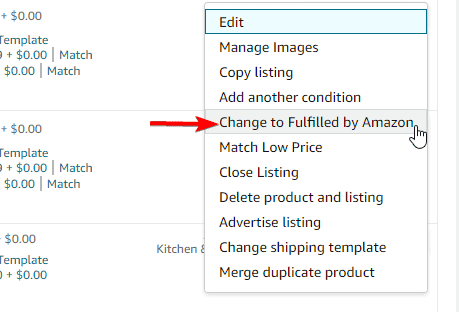
how to get FNSKU
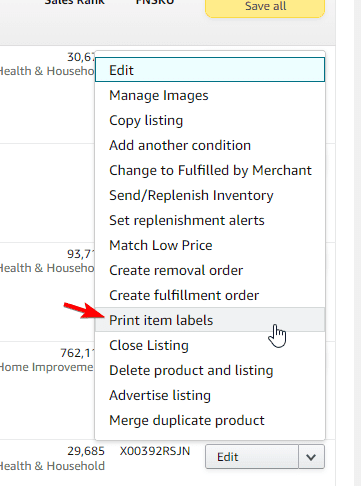
generate the FNSKU label from seller central to print
What is the Difference Between an ASIN and FNSKU?
ASIN stands for Amazon Standard Identification Number. It's a ten digital alphanumeric code used to identify a product on Amazon only.
FNSKU is a Fulfillment Network SKU number that links a product on Amazon to a seller (and there's even a proper Amazon FNSKU label size).
An ASIN alone does not link it to a seller.
Many people could sell the same ASIN, but each seller will have a different FNSKU for that ASIN.
Here's an example.
A Samsung TV has an ASIN B03948DJ3N.
This same TV is sold by 10 different sellers. They sell the same TV and Amazon knows that the ASIN B03948DJ3N is being sold, but each seller applies their unique FNSKU to the TV so that when Amazon scans the FNSKU label, it knows the ASIN+Seller that is associated with the TV.
You can check our Amazon seller SKU guide for more information.
If you send to the Amazon fulfillment center 10 TVs to sell and another seller only sends 1 TV, your 10 TVs will not be sold by the other seller.
Note: Did you know that there are ASIN to GTIN converter tools online?
Printing Labels for Amazon FBA: Printer and Paper Requirements
Easiest to start is a laser print to print your barcode labels. You can buy laser address labels in letter size paper sheets and then print the barcodes to your address labels.
That's the standard way and what the "print item labels" option will from Amazon will generate.
But once you get some momentum, you can start using thermal printers using address label rolls as your barcode labels.
Go to eBay, buy a cheap Zebra or Dynamo printer, some 2" wide thermal label rolls, and then you can print your barcode label like a pro for your Amazon FBA inventory.

Thermal printers may be a tad more expensive to buy, but if you buy used, it's a great price, there is no ink to buy as it uses heat to print on the paper roll.
It also lasts much longer than laser, does not smudge like laser and the labels are much stronger than a paper laser address barcode label.
Final Thoughts
It's strongly advised for sellers to trace their products in Amazon's fulfillment centers by utilizing the FNSKU system.
It guarantees that every goods is credited to the right seller, removes any possibility of confusion, and streamlines the monitoring procedure.
Every product should have the FNSKU label applied in accordance with the guidelines provided by Amazon.
These guidelines include using the appropriate barcode type, selecting the appropriate label size, and positioning the label on the product's packaging.
Use a thermal or laser printer with a print resolution of 300 dots per inch or higher for printing the Amazon FNSKU label, and make sure the barcode can be scanned.
In addition, ensure sure the FNSKU label is positioned correctly on the box and hide any barcodes that are already on the goods.
You can make sure that your products are effectively monitored and accounted for in the Amazon fulfillment network by adhering to Amazon's rules for FNSKU labeling.
Frequently Asked Questions
What kind of labels do you need for Amazon FBA label?
Amazon FNSKU barcode labels should be scanned using black ink on a white label. At a minimum, it should measure 2" x 1". You can print larger if you want like 3" x 2".
Where do I put FNSKU labels?
Amazon FNSKU labels have to be attached to every product that you send to Amazon fulfillment centers. The people working at the fulfillment center must scan your product into the system. No barcode means no scan or acknowledgment they received it.Stick your FNSKU label over the existing UPC barcode or if there is no barcode, to begin with, a place where it is easily visible and scannable on the outside.
Is FNSKU same as UPC?
No. The Fulfillment Network Stock Hold Unit is a barcode used by Amazon to match products with the seller. It is a unique code and not used anywhere else except UPC. UPC is the standard for all retail products to be identified by.
What is Amazon FNSKU label size?
Amazon recommended size is at a minimum 2" wide by 1" tall barcode to have your FNSKU barcode printed.
What size are shipping labels?
4 inches x 6 inches. This is a different label to FNSKU. It has the info of the address, who it's from, what is inside. Like a regular shipping label when you send a parcel to a customer. There are tools online that can help you make things easier for your Amazon business.
Should you use FNSKUs?
All FBA sellers should opt to use FNSKUs. in particular, brand owners who sell on the Brand Registry. Using FNSKUs facilitates the tracking of your inventory inside the Amazon ecosystem and facilitates the resolution of various problems, such as lost inventory and intellectual property infringement. FBA sellers are required to print FNSKU labels and attach them to the packaging of every product they send to Amazon in order to create a FNSKU. The items will be combined if they omit this step and simply utilize a UPC.
Leave a Reply
Manual Exports Don’t Scale Forever
.svg)














