Article Summary (TL;DR)
✅ Learn how to access and interpret valuable data insights from Amazon Brand Analytics.
✅ Understand the various reports available, such as the Market Basket Analysis and Search Terms Report.
✅ Utilize these insights to enhance product listings, understand customer behavior, and optimize advertising strategies.
Amazon has been striving to bring as many sellers as possible to its platform. Sellers who participate in Amazon Brand Registry can now access Amazon Brand Analytics to uncover popular search terms, search frequency, buyer behavior, basket analysis, and other powerful traffic and conversion analysis data.
What is brand analytics?
Amazon Brand Analytics (ABA) tool provides insight into your product’s performance, customer search behavior, and your competitors. It goes beyond the normal data of an Amazon store.
Around 2017, Amazon employees started stealing and selling many similar reports that are now available in Brand Analytics. One could say that Brand Analytics is, arguably, at least a partial response to this problem.
Brand Analytics is currently only available to Brand Registered Sellers. You access it by going to Seller Central > Reports > Brand Analytics.
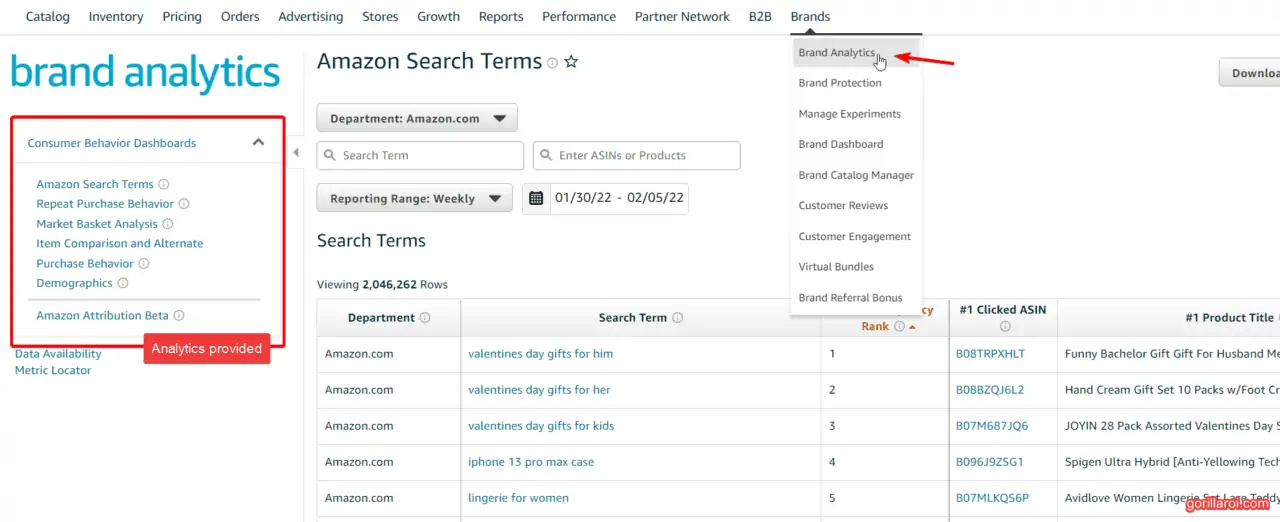
At the moment, Brand Analytics contains 5 datasets.
- Amazon Search Terms
- Repeat Purchase Behavior
- Market Basket Analysis
- Item Comparison and Alternate Purchase Behavior
- Demographics
Not only do you see what the trending search terms are, but you can see which competing product is a hot seller, the market share, and the conversion rate. This type of competitor insights is super valuable.
Brand analytics empower brand owners to make decisions about their product lineup, plus marketing and advertising strategies based on what consumer trends are happening.
How to get access to Amazon Brand Analytics?
If you want to use Amazon Brand Analytics, you must meet the following requirements:
- Be a brand owner
- Amazon Brand Registry member
- Responsible for selling that brand on Amazon
- The brand maintains an active registered trademark
What’s interesting is that it looks like Amazon won’t be opening this up to developers to get the data via the Amazon API.
Here’s what they say in their ABA terms and conditions.
(a) Restricted use and disclosure. In addition to any confidentiality obligations you may have in your Selling Partner Agreement or any other Nondisclosure Agreement with Amazon, You will: (i) keep the ABA Information confidential, (ii) use the ABA Information only for the Permitted Business Purposes, and (iii) take all reasonable measures to avoid disclosure or unauthorized use of the ABA Information, including, at a minimum, those measures you take to protect your own confidential information. You acknowledge that disclosure or use of any ABA Information in violation of this Agreement could cause irreparable harm to us for which monetary damages may be an inadequate remedy, and therefore agree that Amazon will have the right to seek injunctive relief for any violation of this Agreement.
Judging from the wording of this, it looks like Amazon wants to keep this data confidential. This is the same with the new Product Opportunity Explorer. Even regular mouse clicks are hard to do in order to block bots and scrapers.
Five reports from Amazon Brand Analytics
As an Amazon seller, here’s what you should understand about Brand Analytics reports and how to interpret the data to boost your Amazon sales and product lineup.
1. Amazon Search Terms
The first section shows the top search terms on Amazon as of daily, weekly, monthly or quarterly. It lists over 2M search terms.
These are search terms the customers enter into Amazon to buy a product. Not keywords for PPC.

There is a goldmine of information.
- Search terms: The search term that people are using and the matching product that is being purchased.
- Search frequency rank: Ranking based on search frequency. The algorithm is not known, but from the wording, it sounds like it’s based on volume.
- Click share: Percentage of clicks that the product received in comparison to the total clicks based on the search results in the selected time frame.
- Conversion share: Percentage of conversions that the product achieved in comparison to the total conversions based on the search results in the selected time frame.
As a seller, you can use the Amazon Search Terms report to:
- Jump on new customer trends and searches
- Understand how seasonality drives purchases
- Find keywords you’ve never seen before
- Find out which keywords lead to the greatest share of product sales
- Discover new keywords to use for targeting your items
- Strengthen your Amazon product listing optimization and advertising campaigns.
2. Repeat Purchase Behavior report
This Amazon Brand Analytics data shows statistics of repeat purchases of your goods by Amazon customers.
Here, you can check the following information for a listing and a certain period in the dashboard.

How to interpret the Repeat Purchase Behavior data?
You can view the following data for a given product and period in the Repeat Purchase Customer Behavior report:
- Orders: The total number of orders, both first-time and repeat.
- Unique customers: The total number of unique customers, both first-time and repeat.
- Repeat customers: The percentage of repeat customers, based on the number of unique customers.
- Repeat purchase ordered product sales: Ordered Product Sales from repeat purchases in the selected time frame. Returns are not reflected.
- Repeat Purchase Ordered Product Sales – Prior Period: Comparison to preceding time period. Shows as a percentage.
As a seller, you can use the Repeat Purchase Behavior data to:
- Examine the influence that the repeated purchases have on your revenue
- Which product groups have high repeat purchases
- Which product line to extend
- Look at the trends and compare with previous periods
3. Market Basket Analysis
Market Basket Analysis provides valuable insights on the other products users tend to purchase along with your product.
It’s the data that shows up for “frequently bought together”.

The information you can check in the report section for a certain item within a certain period includes the following: ASIN, title, and product combination rate.
The first two indicators usually include a numerical label. For example, the second product users buy most together with your items will be marked ‘#2 Purchased ASIN’.
- Product Title
- #1 Purchased Asin
- #1 Purchased Title
- #1 Combination %
- …
- up to 3rd most frequently purchased with your product
As a seller, you can use the Market Basket Analysis to:
- Update advertising targeting with the goods most often bought with yours
- Identify which items to combine as a bundle
- Identify which new products you can source or create
- Develop more efficient promo campaigns
- Run ads against the frequently purchased products
- Understand why shoppers are purchasing certains items together
4. Item Comparison & Alternate Purchase Behavior report
This is very similar to the basket analysis report.
Except, instead of frequently purchased, this report shows you the top 3 products the shopper compares your product against.
- #1 Compared Asin
- #1 Compared Title
- #1 % Compared
- …
- up to 3rd most compared product
As a seller, you can use the item comparison report to:
- Analyze competing goods
- Determine the closest competitor based on the higher percentage it is being compared
- Develop advertising campaigns to compete with products of competitors
- Create new Sponsored Product ads to show ads on the competitor product listings
- Enhance the descriptions of your product listings to outperform the competitor’s unique selling points
The item comparison report is one of the most important reports provided by Brand Analytics Amazon.
Utilize this information to beat competitors with PPC, listing optimization, and SEO.
5. Demographics
Amazon Brand Analytics demographic findings will help your brand recognize who buys your products by providing demographic information.
This is a great way to build out your persona as it includes gender, age, education, household income, and marital status.
What data does Demographics share?
Within the Demographics report, you can view the following data for a given period:

- Age: The age range of your Amazon customers, like 18-24.
- Household income: The estimated household income of your customers.
- Gender: The gender of your customers.
- Education: The education level of your customers.
- Marital status: The marital status of your customers.
- Unique customers: The number and percentage of customers associated with a specific demographic.
- Product sales: The number and percentage of sales that come from a specific demographic.
- Ordered units: The number and percentage of sales from a specific demographic.
- Your Demographics report may contain slightly skewed data if a household shares a single account.
As a seller, you can use brand analytics demographic to:
- Understand your stores main buyer persona
- Boost your buyer image
- Improve your advertising targeting configuration
- Improve the wording and language that your main demographic shopper
- Improve your images and videos to match the main demographic shopper
All this will help you put together actionable insights when it comes to your brand’s buyer persona and advertising targeting.
What about the Brand Dashboard in Brand Analytics Amazon (ABA)?
The five reports I mentioned above are extremely insightful. However, with Amazon Brand Analytics (ABA), there is also the Brand Dashboard available to check, including but not limited to:
- Goods with five and fewer testimonials
- Items without the required detail page options
- Goods that require A+ Content
- Items with no Sponsored Product Ads
- Goods that got a three and less-star review
- Items with underutilized search terms
You can find your Brand Analytics Dashboard in the account of Seller Central or Vendor Central. For this:
- Log in to your Seller Central Amazon or Vendor Central Amazon profile
- Click ‘Performance’ on the main tab.
- Choose ‘Brand Dashboard’ in the pull-down menu.
- Here you go
Now you can enable and view the necessary notifications.
How to benefit from Amazon Brand Analytics for your brand?
Many successful brands utilize these tools to find out potential areas for improvement, adapt their marketing strategy, and monitor potential customer issues. Keeping track of your brand analytics and of how your company is perceived on all Amazon global markets is essential to be successful for a long time. For this, you are free to employ additional tools aimed to bring your customer service to a new level and boost your revenue.
Have you tried using Amazon’s Brand Analytics tool? If so, what is your favorite report within it? Let me know your thoughts in the comment box below.
Frequently Asked Questions
What is Amazon brand analytics?
Amazon Brand Analytics is a selection of reports available to approved members of the Amazon Brand Registry. Previously known as Amazon Retail Analytics, the feature allows brand owners to view valuable insights into customer behavior, popular search terms, competitor success and advertising campaigns.
Is Amazon brand analytics free?
Amazon Brand Analytics is a free tool you can and should be leveraging to get the most ROI out of each product and marketing strategy.
What analytics does Amazon provide to sellers?
I’ve listed the six reports on Amazon Brand Analytics in the article along with a short explanation. The reports include Amazon search terms, Amazon attribution, Item comparison and alternate purchase, behavior, market basket analysis, demographics, repeat purchase behavior.
How do I access Amazon analytics?
You access it by going to Reports -> Brand Analytics. Brand Analytics gives you access to four primary types of reports: Amazon Search Terms: See the overall rank of keywords in terms of volume; see how what percentage of sales and clicks the top three search terms for any keyword gets.
How do I find brand analytics?
You can find brand Analytics under the Brands tab in Seller Central. The 5 reports explained above are available to Brand Owners.
Comments
Related Posts

10 Profitable Product Categories for Amazon Affiliates 2025
What you’ll learn Amazon is a favorite for experienced and…

Unlock the Secret to a Profitable Automated Amazon Store: How to Build a Hands-Free Income Stream
Ever dreamed of running a profitable Amazon business while sipping…

Master Amazon New Restricted Keywords: A Seller’s Guide to Success
Changes to Amazon’s restricted keywords list have taken a lot…







Leave a Reply