Article Summary (TL;DR)
✅ The BUYBOXWINNER() function for easily determines buy box ownership.
✅ BUYBOXWINNER() aids in identifying buy box ownership changes and potential hijackers, enhancing seller control and monitoring capabilities.
Another function has been released: BUYBOXWINNER() will quickly and easily show you whether you are winning the buy box of your listing.
As always, we update documentation consistently and in multiple locations to make it easy to find.
Quickly see if you are winning or losing the buy box
Another basic requirement is to know when another seller has taken over the buy box or a hijacker has taken over.
We have other buy box functions such as:
- BuyBoxOffers – Get the list of sellers competing for the buy box
- BuyBoxPrice – Get the current winning buy box price
BuyBoxWinner() is a simple version that will display whether you are the “winner” or “loser” of the buy box.
This is one example of how you can use it.
🗣️ Pro Tip: Ongoing updates ensure documentation accessibility across platforms.
How to use BUYBOXWINNER
GORILLA_BUYBOXWINNER(sku, [marketplace])
Easiest example:
=GORILLA_BUYBOXWINNER(A1:A100)
This simple example will display “winner” or “loser” for each of the SKUs or ASINs listed from A1 to A100 for the US marketplace.
You can enter the marketplace like “US” or if you leave it out, it will use your default marketplace.
=GORILLA_BUYBOXWINNER("B00YD545CC", "US") =GORILLA_BUYBOXWINNER("B00YD545CC")
Detect hijackers with BuyBoxWinner
The most obvious benefit with knowing whether you are winning or losing the buy box is if you sell your own custom product and a hijacker takes over your listing.
Add some color formatting like the screenshot above and you can quickly detect changes.
To see other functions and examples, visit the functions page for all the features we support.
Comments
Related Posts
Mastering Shopify’s UTMs: The Simple Way to Smarter Marketing
Let’s be honest: marketing your Shopify store without tracking what’s…

10 Profitable Product Categories for Amazon Affiliates 2025
What you’ll learn Amazon is a favorite for experienced and…

Unlock the Secret to a Profitable Automated Amazon Store: How to Build a Hands-Free Income Stream
Ever dreamed of running a profitable Amazon business while sipping…
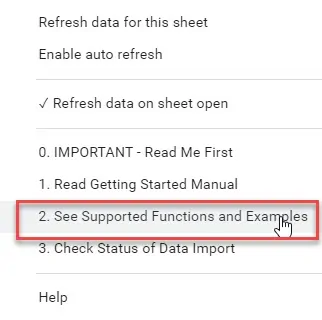

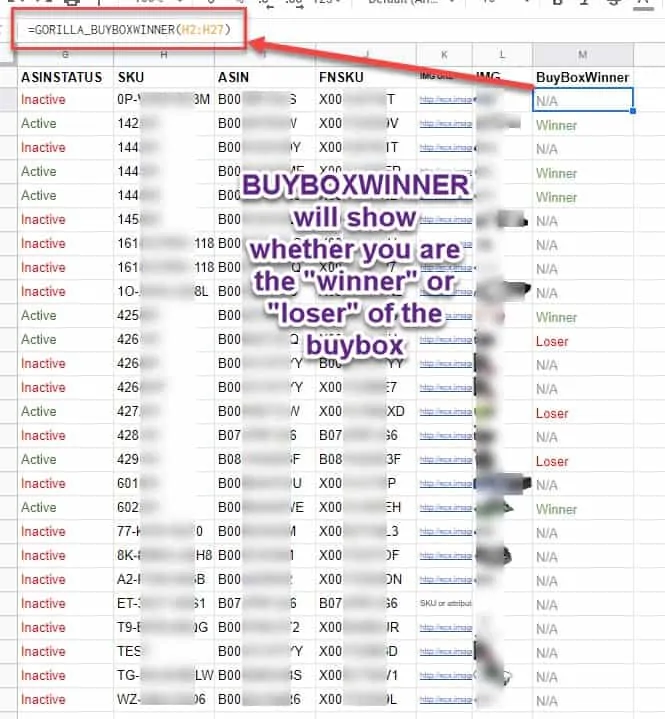
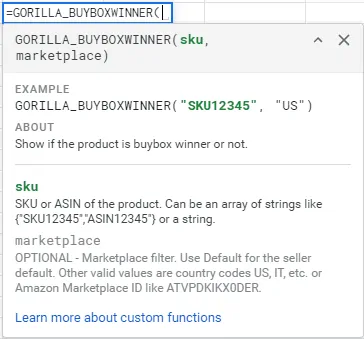







Leave a Reply