Article Summary (TL;DR)
✅ Customize Your Shopify Return Policy: Tailor your return policy to meet your brand’s needs and customer expectations for better satisfaction.
✅ Streamline Returns and Exchanges: Set up a clear process for handling returns and exchanges, including tips to reduce return rates and manage off-policy requests.
✅ Avoid Common Pitfalls: Learn the biggest mistakes merchants make with Shopify returns and how to prevent them to ensure a seamless customer experience.
When it comes to purchasing, people behave somewhat differently online than they do in person.
Generally speaking, when a person makes a purchase from a physical store, it is final, with the exception of rare returns or exchanges.
Customers are far more likely to choose to return or swap items for something different when they purchase goods from an online retailer.
Experiencing a product through hands-on interaction, such as touching, rotating, experimenting with features, and using it, differs greatly from viewing it digitally.
For this reason, Shopify exchanges and refunds occur more frequently than traditional brick-and-mortar retail.
We’ll cover how to handle returns for Shopify orders, create a return policy for your own Shopify store, and explain why utilizing a Shopify returns app is preferable in this article.
How Do Manual Shopify Returns Work?
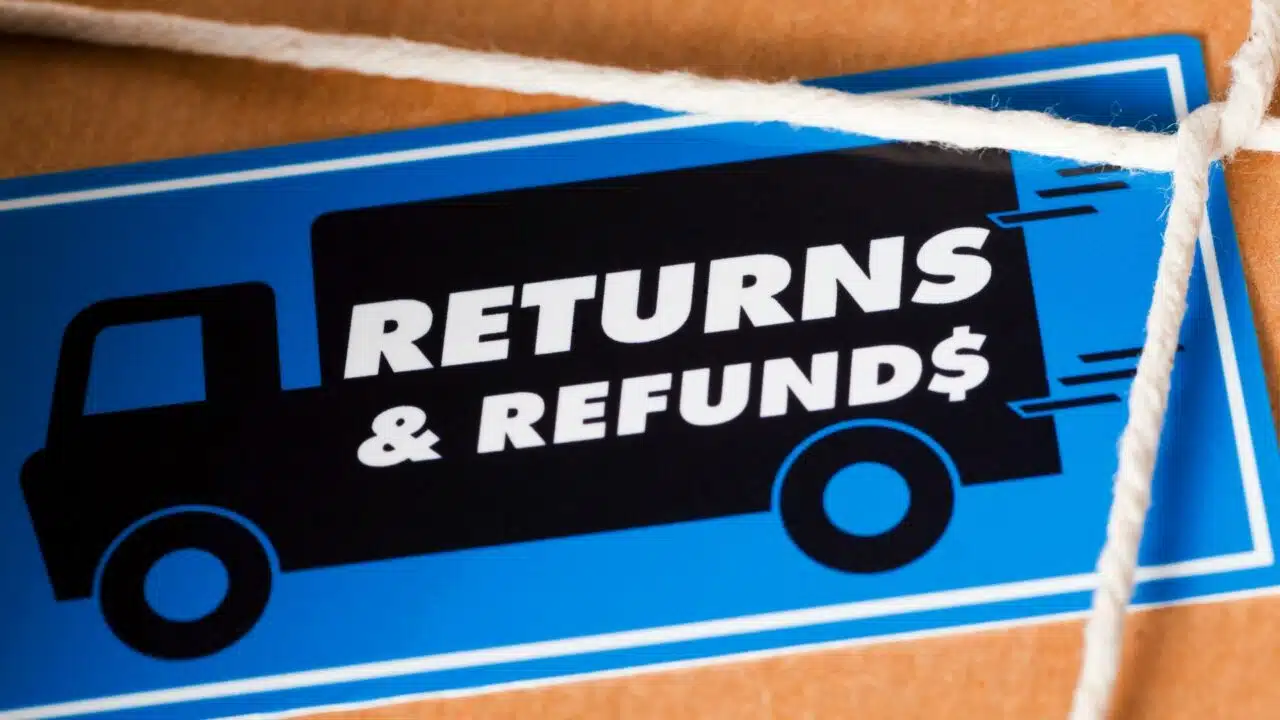
Purchasing an item is not as hard as processing returns. Purchases are simple and linear.
When a consumer finds something they want, they click on it, add it to their cart, pay for it at the register, and a few days or a week later, their original order is delivered.
Returns are different, and the process is largely automated, requiring your supervision.
In addition to eating into your Shopify store’s ROI and occurring more frequently than in-person retail, returns and refunds also negatively impact your brand’s online reputation if handled improperly.
They’re also extremely difficult to automate and require a significant amount of time and labor to complete manually.
Online merchants have a return rate of over 20% and lose over $400 billion in sales annually in the US (compared to roughly 9% for brick and mortar establishments).
To start with, the manner in which they occur varies greatly based on the returned objects.
Although processing returns for large furniture or pricey electronics is different from processing returns for consumables like food and drink and small items like jewelry, free returns on the Shopify platform are still an essential part of your buyer’s journey and are just as important for your brand.
The good news is that you can increase client retention and drive repeat business by maintaining quick communication with your consumers and handling returns with ease.
Unless the customer paid with a gift card, refunds can only be given to the original payment method and can take up to ten business days to process and credit back to the customer.
If you utilize a third-party app, you can also offer shop credit or an equal amount gift card. You can request a complete refund or a partial refund of the purchase.
There are two ways you may manually manage your customers’ returns on Shopify: through the Shopify admin dashboard or the Shopify POS.
🗣️ Pro Tip: You can issue a refund without returning an item, but you cannot generate a return once a Shopify refund has been granted.
Shopify Returns via the Dashboard

You can refund an order with at least one line item that hasn’t been refunded by using the Shopify admin dashboard. Refund the item and replenish it if no other products have been returned.
Returns on Shopify take place under the orders tab. You may watch a fantastic video instruction on Shopify’s admin panel here to learn how to issue refunds, but the general procedures are as follows:
- Select the order you would like to refund.
- Select ‘Return Items’.
- Set the number of each item you would like to return.
- Select your ‘Return Shipping Option’, and choose from one of three choices:
- Create Return Label: If you want to create your own shipping label for your customer from scratch. If your primary location is in the United States, you can print them in the admin dashboard. If not, you need to print your labels using a carrier or shipping app
- Upload Return Label: To give your customer your own return label. You can also add your tracking number and/or shipping carrier here if you have them.
- No Return Shipping: To create a return without requiring any shipping information
- Lastly, click ‘Create Return’.
Shopify Returns via the Shopify POS

If a consumer decides to return their initial order in your store, you can process returns using the Shopify POS if your Shopify store has a physical brick and mortar location.
You can also deduct a certain order or the entire cart from their payment.
You can watch another video tutorial on Shopify’s website here for POS refunds, or you can take the actions listed below:
- On the Shopify POS home screen, click the icon with three horizontal lines
- Select the ‘Orders’ tab
- Click on the order line item being returned
- Click on ‘Return’
- Enter the desired quantity of each item you’re refunding
- Select ‘Next’
- If the customer used various payment methods, you can split the refund between the payment methods they used by selecting ‘Edit’ in the amount to refund section, then input the amount to be refunded for each payment method (whether a full/partial refund).
Automating Returns via a Returns Management App
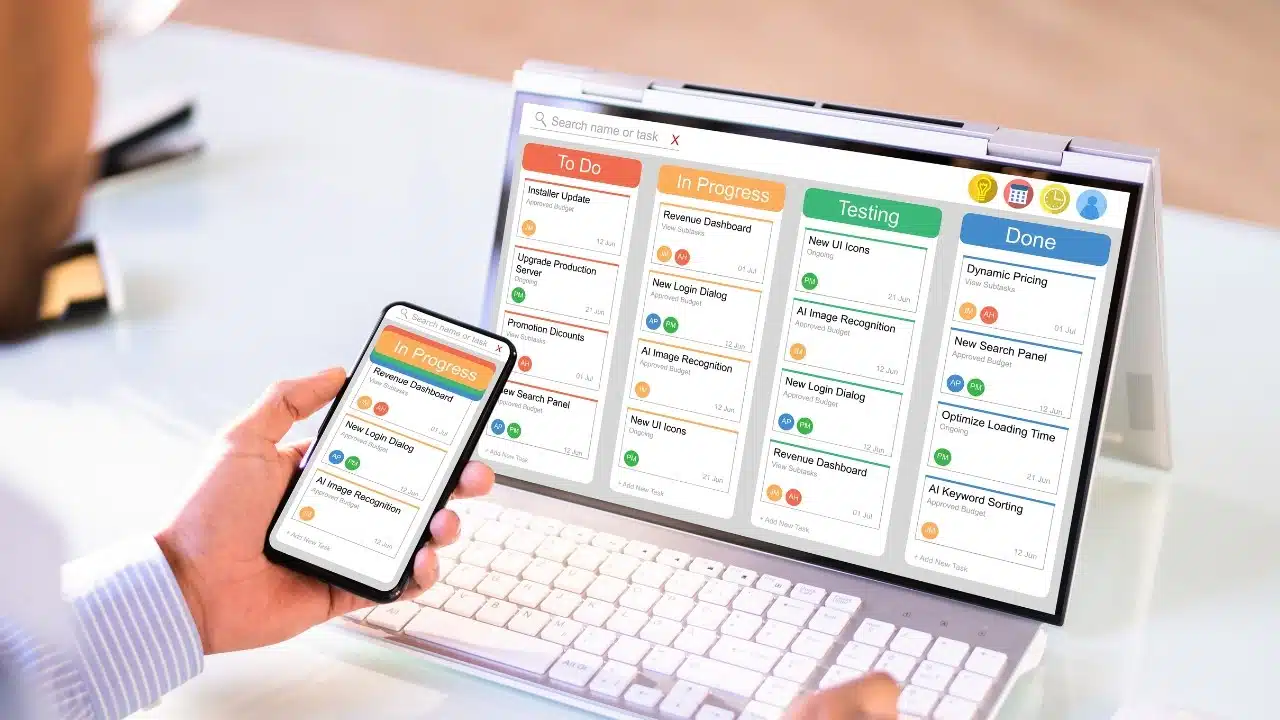
Shopify has an extensive range of tools to help you maximize every aspect of your online business, including marketing, sourcing, fulfillment, and returns handling.
With a self-service returns management interface, one can seamlessly interact with the Shopify ecosystem, simplifying the process of managing client exchanges and returns.
Customers can initiate their own returns using these apps by locating the order in their purchase history and giving a justification for the return.
Based on the reason for the return, the app will then offer exchange choices that suit the customer’s needs by pulling from your real-time inventory, such as suggesting a pair of pants in a larger size.
The consumer will automatically receive a return mailing label to send the item back, and they can choose to accept an exchange or request a refund.
If an item cannot be resold or the return shipping charges result in a net loss, your brand can utilize conditional logic workflows to decide when to process a refund instead of asking a return.
By giving the user extra shop credit for completing an exchange rather than a refund, the app can also encourage swaps over returns.
🗣️ Pro Tip: Giving customers extra money to spend helps you maintain brand income and prolongs client relationships that could otherwise result in a return.
Why Should You Automate Shopify Returns?
Although you can handle returns on Shopify without utilizing an app to streamline the procedure, doing so will take a lot of time for your team and annoy your clients.
Consumers are more inclined to just ask for a refund when they have to wait for customer service to locate the order, assist them in processing the return, and manually select a new item for an exchange if they would like one.
In order to complete higher-priority customer care activities, your customer support team must dedicate time to assessing return requests, communicating with consumers, and giving instructions and return shipping labels.
You can handle returns and exchanges quickly and effectively without involving your customer service team by automating your return operations and integrating them into your Shopify ecosystem.
There should be no need for manual data entry since your return and exchange requests should automatically synchronize with your inventory management system, shipping and fulfillment companies, and shipping.
Customers who need to return or exchange items will have a positive experience with you and be more likely to make repeat purchases if you have a simple, automated returns management system in place.
Top 3 Shopify Returns Apps
While Shopify’s return features aren’t perfect in every facet, its greatest feature is its ability to integrate with different return management applications, which can boost your earnings and enable you to grow.
AfterShip Returns & Exchanges
A solution for tracking shipments is the Aftership Returns & Exchanges app. It seeks to enhance the post-purchase experience by reducing consumers’ concern and increasing order delivery process transparency.
Pros
- AfterShip Returns & Exchanges helps automate the returns process, which can save businesses time and money.
- The app can help create a smoother returns experience for customers, which can lead to increased customer satisfaction and loyalty.
Cons
- The free plan of AfterShip Returns Center may have limited functionality, and businesses may need to upgrade to a paid plan to access all of the features.
EcoReturns
Online firms can decrease, automate, and manage returns in an environmentally friendly manner with the help of EcoReturns, an AI-powered returns solution.
Pros
- EcoReturns automates the returns process for online stores, which can save businesses time and money.
- EcoReturns integrates with other software applications that businesses use, such as shipping carriers and customer relationship management software. This can make it easier for businesses to manage their returns process.
Cons
- Some users are concerned about the possibility of lingering bugs within the app.
Return Prime
You can handle all of your exchanges, refunds, and returns in one location with Return Prime.
Pros
- Return Prime offers a holistic approach, covering returns, exchanges, and refunds in one platform.
- Return Prime allows you to customize the return process to fit your business needs.
Cons
- The richness of features may be more than what smaller businesses need, potentially leading to a steeper learning curve.
Why You Need a Shopify Return Policy

Refunds for items are unavoidable. They damage your company, are inconvenient, and are messy.
The goal of a return policy is to reduce potential harm and minimize the number of returns for your Shopify business.
Ideally, all of your customers will be satisfied with their purchases and will never request a refund. Unfortunately, that’s untrue.
Running an online store requires handling returns. Your return policy should specify how free returns are handled and what requirements customers must meet in order to be eligible for a return.
They also specify how long (30, 60, or 90 days) returns are permitted.
Although it’s technically not required, having a return policy is nevertheless in your best interests as a business owner and is seen as best practice when running an online store.
Unlike a privacy policy, you are not legally required to create one, but returns will happen regularly, so you must handle them in a structured, repeatable manner to minimize your losses.
Reduces Customer Complaints
A transparent Shopify return policy with precise guidelines and intelligible wording also dispels doubt and provides solutions to often requested queries.
This helps in the event of disagreements and customer dissatisfaction.
In certain exceptional circumstances, such as when a client purchases an excessive amount of an item and wishes to return one or more of them, a returns policy is also required.
Streamlined Workflows
A Shopify returns policy is a best practice that makes life much easier for you as a business owner. It’s not just about customer service and dispute resolution.
Handling return and exchange requests on a case-by-case basis results in inconsistency and needless waste of funds and operating hours.
According to a survey from 2020, 54% of consumers said they are unwilling to purchase a product from Shopify shops if their return policy is poorly stated or ambiguous.
Heightens Customer Satisfaction
Returns don’t always have to be detrimental to your online store. Even though returns result in a temporary loss of revenue, if handled properly, they can ultimately lead to repeat business.
A strong Shopify returns policy will help with that. If done correctly, your return and exchange process can create opportunities to build trust between your customers and your brand.
Conversely, inadequate handling of Shopify returns results in unfavorable remarks and reviews on social media and in your Google listings.
Due to the fact that negative evaluations have a way of spreading, once they are there, the harm is frequently irreversible.
Even with a strong online reputation management strategy, user reviews are difficult to change. The internet is, after all, eternal.
Include the Correct Elements in Your Shopify Refunds Policy

A customer-friendly return policy should have the following essential elements: a return window, product condition, reimbursement procedure, and shipping policy.
Clear and comprehensive return policies are the finest. Determine the typical causes of product returns from customers first.
Let’s examine each of these components in more detail:
Return Window: This is the time frame that customers have to return merchandise. It’s imperative that this time frame be explicable and rational. Generally, returns have a 30-day window, but you can choose a longer or shorter time frame based on the demands of your consumers and your items.
Product Condition: It is important to specify the state in which products must be in order for returns to be accepted. If you sell clothes, for instance, you can insist that the item has not been worn or cleaned and that the tags remain on it.
Shipping Policy: Vividly explain who’s responsible for shipping costs and how returns should be shipped back to you. List carriers you work with and expectations for the timeline of shipping items back.
Refund Process: Describe the procedure that will be used to process refunds. What kind of refunds will customers receive – store credit, money back using their original payment method, or something else entirely?
Use language that is easy for customers to grasp and is clear and concise when drafting these portions of your return policy.
Steer clear of legalese and be clear about the contents of your policy. Also, make sure you account for your cost of goods sold.
Consider Your Customers Preferences & Needs

Understanding your consumers’ requirements and preferences is essential to developing a return policy that they will appreciate.
Customers may return merchandise for a variety of reasons, such as getting damaged goods, choosing the wrong size or color, or simply changing their mind after making a purchase.
It’s imperative that your policy takes these factors into account in order to satisfy your clients.
It’s critical to strike a balance between your brand’s financial objectives and client needs when developing a customer-friendly policy.
You should think about providing at least one free return option, especially to your most profitable and loyal customers, as buyers demand easy returns via the internet.
When it comes to return policies, extending the return window too much could lead to more returns and lower profit margins.
Based on return rates, subscriptions, and overall lifetime value, use your returns data to identify which customers should receive free shipping. Achieving the ideal balance is crucial.
Communicate Your Shopify Refunds Policy in a Clear and Concise Manner
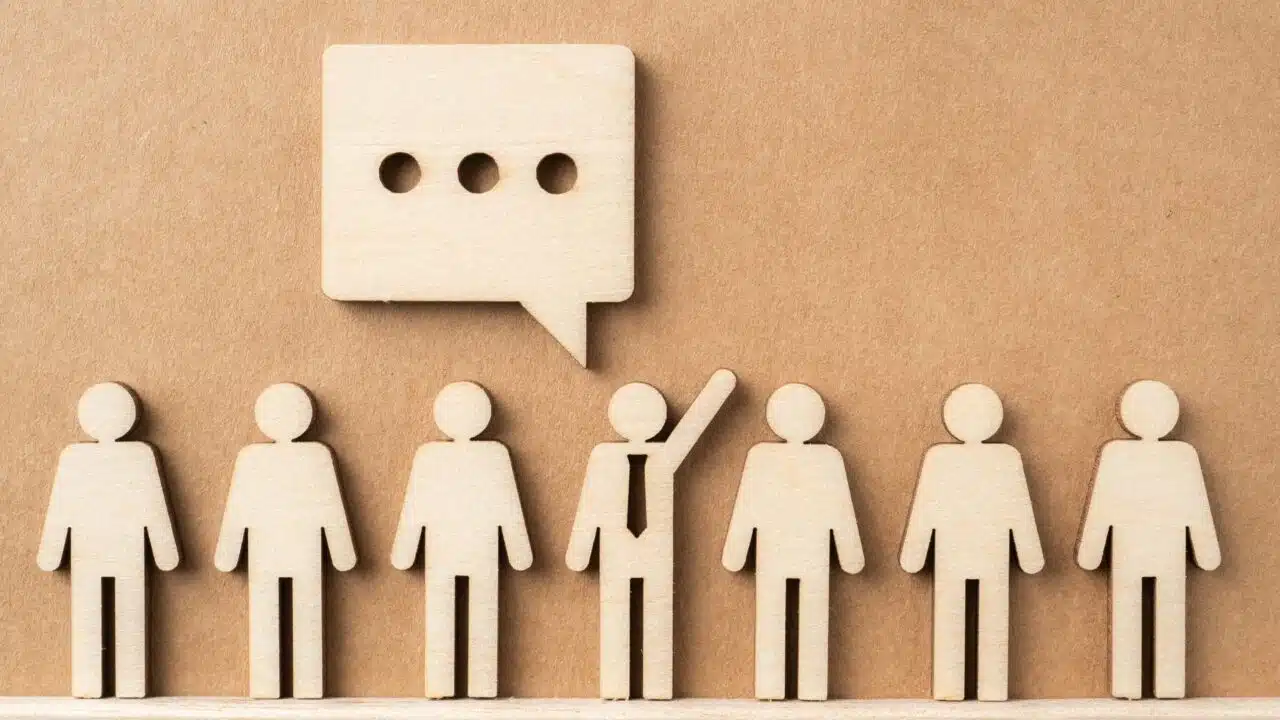
Informing recurring customers is also essential. Clients anticipate prompt and easy communication.
Consumers who are dissatisfied with their return experience are unlikely to make another purchase, and negative internet reviews might deter new customers by reflecting poorly designed return policies.
As a chance to foster loyalty, it’s critical to stay in touch and enlighten your recurring clients.
During the post-purchase process, merchants should be in constant communication with their consumers, providing them with clear explanations of the many return choices, including exchanges, bonus credits, warranty returns, refunds, and more.
They should also assist in educating their customers about their alternatives.
Make sure you cover all the essentials when explaining your policy, including the time frame, exclusions, contact details, shipping instructions, etc.
The following advice can help you do that:
- Make sure to prominently post your policy on your website: Your website should make it simple for visitors to discover your Shopify refund policy. Think about including a link to your policy in the navigation or bottom of your website.
- Describe your policy in marketing materials: Product descriptions, emails, newsletters, and flyers should all mention your return policy.
- Give customers clear directions on how to start a return: Indicate in simple terms how customers may start a return by contacting your customer care team or using a form on your website.
Consider your Shopify refund policy as a chance to gain the confidence and allegiance of your consumers by providing outstanding customer service, a simple RMA procedure, and going above and beyond to fulfill their demands.
Even if a consumer returns an item, this can make it more likely that they will shop with you in the future.
Final Thoughts
Effectively managing returns is a crucial aspect of running a successful Shopify store.
As we’ve explored throughout this guide, a well-crafted return policy and efficient return process can turn potential setbacks into opportunities for building customer loyalty and driving repeat business.
Key takeaways to remember:
- Embrace automation: Utilize Shopify return apps to streamline your return process, saving time and improving customer satisfaction.
- Craft a clear policy: Develop a comprehensive, easy-to-understand return policy that balances customer needs with your business goals.
- Communicate effectively: Ensure your return policy is easily accessible on your website and clearly communicated throughout the customer journey.
- Learn from data: Use return data to identify trends, improve products, and tailor your policy to better serve your customers.
- View returns as opportunities: Treat each return as a chance to demonstrate excellent customer service and build long-term relationships.
By implementing these strategies and continually refining your approach to returns, you can turn what many see as a necessary evil into a powerful tool for growth.
Remember, in the world of e-commerce, a smooth return process can be just as important as a seamless purchase experience in fostering customer loyalty and driving your Shopify store’s success.
Mastering the art of handling returns on Shopify is not just about minimizing losses – it’s about maximizing customer satisfaction and turning challenges into opportunities for your business to thrive in the competitive world of online retail.
Comments
Related Posts

10 Profitable Product Categories for Amazon Affiliates 2025
What you’ll learn Amazon is a favorite for experienced and…

Unlock the Secret to a Profitable Automated Amazon Store: How to Build a Hands-Free Income Stream
Ever dreamed of running a profitable Amazon business while sipping…

Master Amazon New Restricted Keywords: A Seller’s Guide to Success
Changes to Amazon’s restricted keywords list have taken a lot…




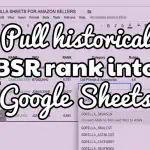


Leave a Reply