Article Summary (TL;DR)
✅ Shopify Etsy integration allows sellers to leverage both platforms’ strengths, syncing inventory, orders, and pricing across channels.
✅ While integration offers benefits like expanded reach and simplified management, it comes with challenges in SEO, pricing strategies, and customer service coordination.
✅ Successful integration requires careful planning, consideration of costs, and implementation of tools to handle cross-platform inventory, fulfillment, and customer support.
Shopify Etsy integration is a calculated step for retailers looking to expand their consumer base.
You have complete control and personalization over your online store when you use Shopify’s platform, which is home to over 1.75 million businesses.
Etsy’s massive community of 91.6 million active buyers who are searching for one-of-a-kind and handcrafted items is a great complement to this.
This potent combo can greatly boost the exposure of your store and create new sales channels.
This article will address all the important inquiries regarding this integration. We’ll go over the procedures and prerequisites needed to link your Shopify store to Etsy.
We provide an in-depth overview covering everything from initial setup to efficient listing administration. By adhering to this guide, you’ll be able to fully utilize Shopify’s interface with Etsy.
What Is Shopify Etsy Integration? Should You Use Etsy and Shopify Together?

It’s crucial to assess the primary features of Shopify and Etsy prior to contemplating combining the two platforms:
- Etsy is an online store offering handmade and original products. It’s a fantastic option for first-time online store owners, with a community of 96.3 million active customers and a low entry cost for merchants.
- Among the most widely used e-commerce platforms is Shopify. It is one of the most popular choices for creating an online store since it provides a great deal of flexibility over the features and possibilities.
Even while both platforms are appealing, their target audiences are what really set them apart:
- A vibrant network of consumers interested in vintage and handcrafted goods exists on Etsy. It’s important to note that 81% of purchases are done by returning customers who have used the site at least once, and that 86% of sellers are female.
- In 2020, 457 million purchases were made on Shopify. It is utilized by well-known companies like Nestle and Pepsi and is available in 175 countries. It’s interesting to note that a large percentage of customers are unaware that Shopify powers their online stores, which says a lot about the platform’s quality and customizability.
Every platform has a unique manner of being able to support your e-commerce endeavors.
In addition to offering customization, Shopify is excellent for growing companies.
Alternatively, Etsy gives you access to a sizable buyer base and a simple, non-technical setup.
These variations clarify why some entrepreneurs decide to simultaneously offer on both platforms:
- Investigate the market before focusing on a single platform.
- Increase publicity by reaching out to audiences that are distinct from one another.
- Maximize the benefits and features of both systems to achieve the best of both worlds.
If so, it’s time to consider your alternatives for integrating the two systems.
Shopify Etsy Integration Requirements
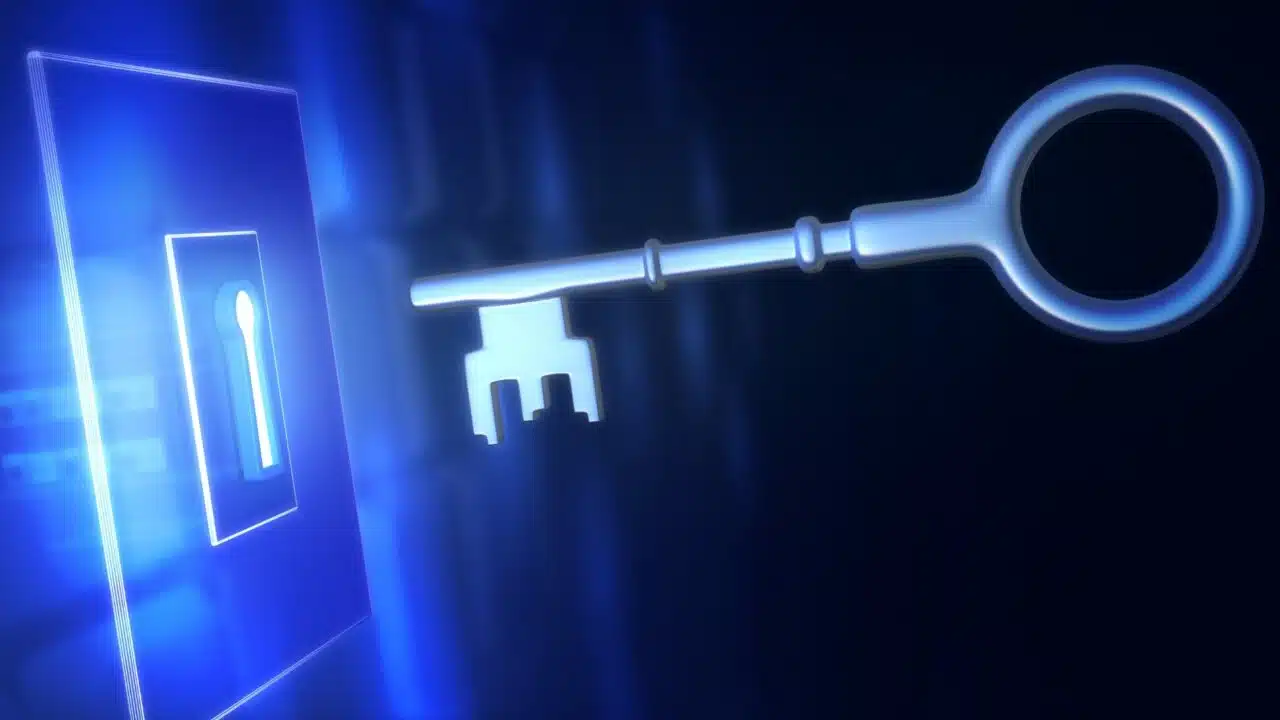
Prior to beginning the Shopify Etsy integration procedure, the following are necessary:
- Active Shopify and Etsy accounts: Live accounts are necessary for integration on Etsy and Shopify. These accounts must be active. Make sure both your Shopify store and your Etsy account are active.
- Knowledge of platform policies and restrictions: Become acquainted with Shopify’s and Etsy’s policies and restrictions. This will assist you in avoiding infractions that can impede the integration process or have an impact on your business operations.
- API Access: Some integration techniques require access to the Shopify Admin API and Etsy API. These APIs allow information to flow between the two platforms, making it possible for orders, inventory, and goods to be synchronized seamlessly.
- Technical resources or skills: Depending on the integration strategy you’ve selected, you might require technical know-how to manage third-party apps or API usage efficiently. This entails establishing up configurations, debugging integration problems, and comprehending API functions.
🗣️ Pro Tip: If your Etsy uses a company account, you may additionally need a business license/permit in order to sell on the platform. However, if it’s a hobby, no license/permit is needed.
Registering on Etsy and Creating Your Shop

To get started on Etsy and start making sales, create an account and shop using the steps outlined below.
Create a Seller Account on Etsy:
- Go to Etsy.com and click the ‘Sign In’ button in the upper right corner.
- Click ‘Register’ to create an account if you’re new. To sign up, enter your first name, email address, and password. Alternatively, use an Apple, Facebook, or Google account.
- To validate your account, check your email for a confirmation from Etsy and click the link.
Set Up Preferences for Your Etsy Shop:
- After activating your account, go to your account settings and login in to finish creating your profile. Include a bio and profile photo to describe your seller character.
Give Your Store a Name:
- Go to http://etsy.com/sell and select ‘Etsy Seller’.
- Start configuring your shop by following the instructions, including giving it a name. Recall that store names can only contain 20 characters and must be unique.
Create Your Listings:
- Add listings to your shop by providing details such as photos, pricing, descriptions, and inventory. It’s ideal to start with at least ten listings to increase your shop’s visibility.
- Adhering to these steps will help you successfully register and set up your Etsy shop, allowing you to begin selling your products to a worldwide audience.
Step-by-Step Guide for Shopify Etsy Integration

- Install the App: From your Shopify app, go to Store → Apps & Sales Channels → Marketplace Connect.
- Choose Etsy: Select Etsy as the marketplace you want to integrate with or connect to.
- Authorize Access: Provide your Etsy store name and give access when prompted.
- Manage Listings: Once connected, you can create listings for your products on Etsy directly from your Shopify admin panel.
Using outside companies for Shopify Etsy integration can also be a prudent choice.
These organizations enhance the seller and consumer experience by assisting you with managing orders, inventory, and payments across both platforms.
When combined, these services simplify difficult tasks like setting up a multi-vendor marketplace.
They assist sellers in providing a smooth online buying experience and effectively managing backend tasks.
Coding APIs is another way to integrate Shopify with Etsy.
Since it offers merchants more control, this approach may be helpful. It makes scalable, customizable solutions possible that enhance product management automation and synchronization.
To do the same, you can do the following actions:
- Recognize API Documentation: To begin, familiarize yourself with the Shopify and Etsy API documentation. Similar to the Etsy API, the Shopify API documentation can be found on their official website.
- Select Programming Language: Select a language that can use frameworks or libraries for the Shopify and Etsy APIs. Java for Etsy and Python for Shopify are popular options.
- Establish Development Environment: To make the integration easier, set up a development environment with the required tools, including code editors, Git for version management, and testing frameworks.
- Code the Integration: Use your coding abilities to create the Shopify and Etsy integration. This entails developing code to synchronizes data, including orders and inventory, using the APIs of both platforms.
- Test & Implement: Make sure your code is working properly by giving it a thorough test. Once testing is complete, move on with integrating your Shopify and Etsy stores.
Typical Obstacles & Solutions

You can face a plethora of challenges once you’re done with the Shopify Etsy integration process. These include:
Hurdle #1: Managing Multiple Sales Channels
Selling on different platforms like Shopify or Etsy adds a layer of complexity to inventory and shipping management.
Answer: Use advanced shipping integration solutions to manage multiple sales channels effectively.
Hurdle #2: Limited Payment Options
Offering limited payment methods can decrease or hamper sales since customers may not locate their preferred ways to pay.
Answer: Broaden your payment options to include credit/debit cards, digital wallets, and other alternatives to attract more customers.
Hurdle #3 Inefficient Shipping Processes
Etsy’s manual shipping process can be slow, tedious, and prone to mistakes, limiting scalability.
Answer: Implement Etsy shipping integrations to streamline shipping and synchronize order management.
Hurdle #4: Inefficient Delivery Management
Poor or inefficient delivery management can hurt customer satisfaction and affect repeat business.
Answer: Use delivery management tools to ensure timely and efficient deliveries to all your customers.
Now that we have all these strategies for the obstacles for integrating Shopify with Etsy in place, let’s move our attention to managing orders and product feeds on both platforms.
Managing Product Feeds on Etsy and Shopify

Keeping your product listings organized on Etsy and Shopify is essential for a cohesive online presence.
The following advice will assist you in doing the same:
- Listing Synchronization: Make frequent updates to your product listings on Etsy and Shopify. To keep your brand consistent and prevent clients from being confused, make sure all of the information on both sites is the same, including prices, photos, and descriptions.
- Handling Variations: Keep Shopify and Etsy up to date on details like size and color to effectively handle variations. Customers will have more options because this guarantees that all options are accurately listed and accessible on both platforms.
- Inventory control: Make sure you don’t sell any out-of-stock items by using real-time inventory updates. Ensuring that the products displayed are available for purchase helps to increase customer satisfaction when inventory accuracy is maintained.
Order Handling on Etsy and Shopify

Order handling on Shopify and Etsy can be streamlined to increase productivity and satisfy customers.
Here are some methods to assist you in doing the same:
- Shipping Plan: Arrange your shipping plans to effectively manage orders from Etsy as well as Shopify. Pick expedient and reasonably priced shipping options to make sure you live up to customer expectations on both platforms.
- Customer Service Integration: Utilize technologies that facilitate the integration of client service between the two platforms. This makes it possible for your customer support staff to retrieve order information from Etsy as well as Shopify, which speeds up problem-solving and raises client happiness.
- Return Procedures: Clearly and consistently define Shopify’s and Etsy’s return policies.
- Sales Analysis: Examine sales information on a regular basis from Etsy and Shopify to learn about the preferences and actions of your customers. Making knowledgeable decisions regarding product offerings, marketing tactics, and inventory requires the use of this information.
Final Thoughts

Integrating Shopify and Etsy can be a powerful strategy to expand your e-commerce reach and maximize sales potential.
By leveraging the strengths of both platforms – Shopify’s customization and scalability with Etsy’s established marketplace for handmade and unique goods – sellers can tap into diverse customer bases and streamline their operations.
However, successful integration requires careful planning, technical know-how, and ongoing management.
From setting up the initial connection to managing product feeds, inventory, and orders across both platforms, there are numerous challenges to navigate.
Sellers must also be prepared to adapt their strategies to comply with the policies and best practices of each platform.
While the process may seem daunting, the potential benefits make it a worthwhile endeavor for many e-commerce entrepreneurs.
With the right approach and tools, Shopify-Etsy integration can lead to increased visibility, higher sales, and more efficient business operations.
As you consider this integration for your own business, remember that success often comes from continuous learning and adaptation.
Stay informed about updates to both platforms, keep refining your processes, and always prioritize providing a seamless experience for your customers, regardless of where they choose to shop.
Ultimately, the decision for Shopify Etsy integration should align with your business goals, target audience, and operational capacity.
For those willing to invest the time and effort, Shopify Etsy integration can be a game-changing move in today’s competitive e-commerce landscape.
Comments
Related Posts
Mastering Shopify’s UTMs: The Simple Way to Smarter Marketing
Let’s be honest: marketing your Shopify store without tracking what’s…

10 Profitable Product Categories for Amazon Affiliates 2025
What you’ll learn Amazon is a favorite for experienced and…

Unlock the Secret to a Profitable Automated Amazon Store: How to Build a Hands-Free Income Stream
Ever dreamed of running a profitable Amazon business while sipping…







Leave a Reply