Article Summary (TL;DR)
✅ Understand the impact of Amazon Seller Central downtime on seller operations and sales.
✅ Explore strategies for mitigating the effects of downtime, such as monitoring outage alerts and preparing contingency plans.
✅ Utilize alternative channels and tools to manage inventory, fulfill orders, and maintain communication with customers during periods of Amazon Seller Central outage.
As an Amazon seller, there’s nothing worse than having your entire business interrupted because Amazon seller central is down. The reality is that all websites and services have downtime.
It could be accidental, attacks or maintenance.
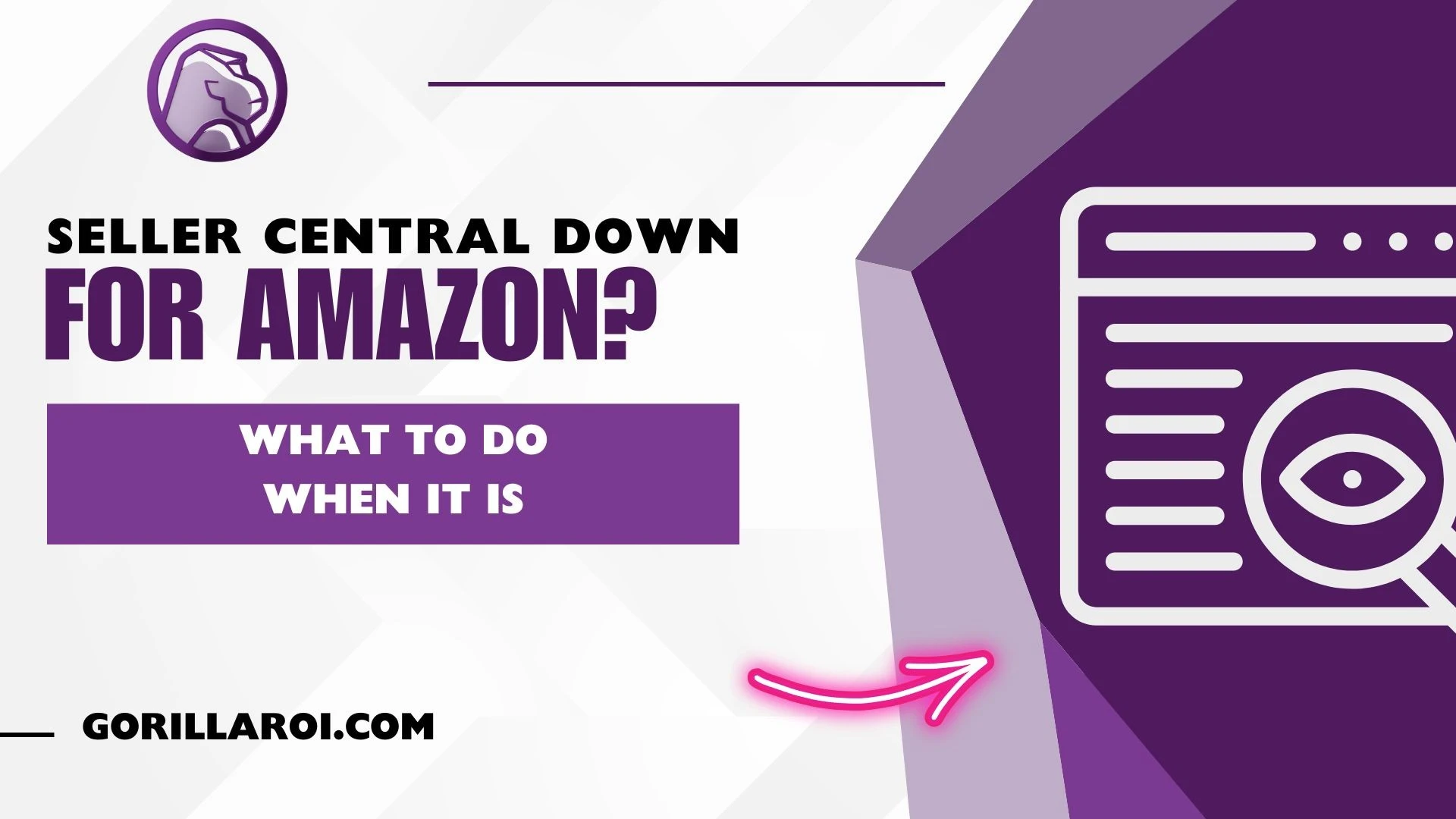
Is Amazon Seller Central down?
Here are two sites that check downtime statuses and will show the status of Amazon seller central and whether the AWS servers and system are up or down for you.


How to access your seller data when Amazon is down?
If you find Amazon seller central going down at the worst possible time when you need to:
- know what to replenish
- give info for your 3PL or warehouse workers to ship to Amazon
- calculate the velocity and what to reorder
- sales for the past few days to make ordering and inventory decisions
You can access all of this information and more with Gorilla ROI straight into your Google Sheets.
How?
Our service connects your seller central account and Google sheets, so you can load and sync Amazon data directly into your spreadsheet.
- Connect your seller central account to our software
- Open up Google sheets and install the Sheets extension
- Wait to import and sync your data
- Load your data inside Google sheets by using spreadsheet formulas.
=GORILLA_ASINLIST()

This formula will load your entire list of ASINs inside your seller account.
Here’s a quick video of how it works.
Can I check my sales during downtime?
Even when seller central goes down, our data is updated because we don’t use Amazon servers for our software.
Your sales data is updated behind the scenes at Amazon via their Marketplace API data connection. We get those updates and continue to provide it when sellers are running around not knowing what to do and falling behind a whole day.
That’s one day of wasted resources, wasted time, wasted employee cost, wasted shipping times – simply because Amazon is down.
With Gorilla ROI, you don’t have to run a reactive business, but stay proactive.
Here’s a screenshot of a custom template that we created and you can download from your account showing the month by month sales per ASIN or SKU.

If you need a better Amazon sales dashboard, then you can create something like this, or use our template which shows you detailed sales over various periods and other actionable items like what the best sellers are, worst sellers are, slow movers and so on.

Can I check my inventory when Amazon is down?
Inventory also works the same way. We continue to get the data even if you can’t log into seller central.
Here’s a look at our inventory template that everyone downloads and uses.
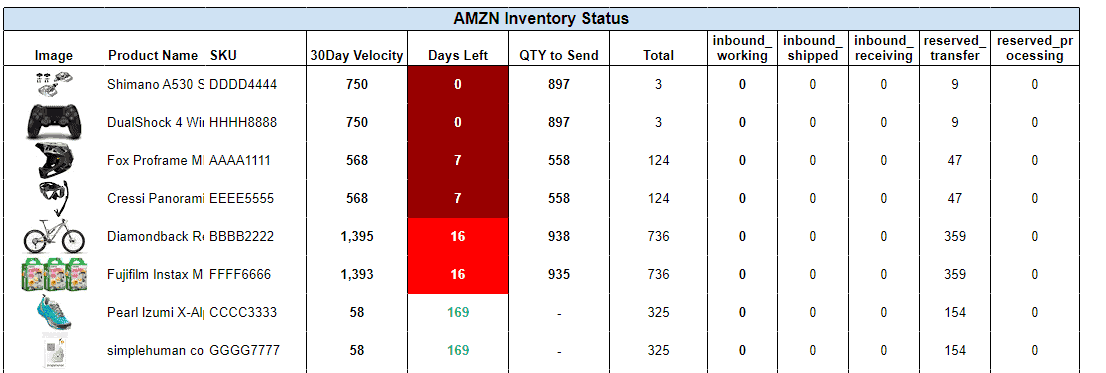
We update the data every 1-2 hours so that even if Amazon goes down, you have access to data to get work down and know what to reorder or replenish.
Get detailed inventory management data like our custom created 30 day velocity, days left, reserved_transfer, inboundworking, reserved and more.
Avoid disruptions to your Amazon business
For a day of downtime, how much time, money and hidden expense does it incur from potentially missing sales, not shipping on time, not shipping enough, no knowing what to order?
$100? $500? $2000?
This is why our users average 7 figures in sales, are advanced and sophisticated users who understand the value of their business, time and getting data quickly. A single down day at Amazon could cost several hundreds or thousands for larger businesses.
Try Gorilla ROI and see how you can sync and get access to your Amazon data into Google sheets.
Comments
Related Posts
Mastering Shopify’s UTMs: The Simple Way to Smarter Marketing
Let’s be honest: marketing your Shopify store without tracking what’s…

10 Profitable Product Categories for Amazon Affiliates 2025
What you’ll learn Amazon is a favorite for experienced and…

Unlock the Secret to a Profitable Automated Amazon Store: How to Build a Hands-Free Income Stream
Ever dreamed of running a profitable Amazon business while sipping…




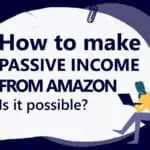


Leave a Reply