Sample Usage
🚨 Use ranges (e.g.A2:A1000) in your formula wherever possible for quicker results and to prevent Google from blocking your account for 24 hrs due to overloading their resources.
=GORILLA_INBOUNDSHIPITEMS("TOY STORE", )
=GORILLA_INBOUNDSHIPITEMS("TOY STORE", "1HD-XYZ")
=GORILLA_INBOUNDSHIPITEMS("TOY STORE", A1:A100, , 50)
=GORILLA_INBOUNDSHIPITEMS("TOY STORE", "SKU12345", "FBA12XYZ34", "All", 50, "AllButDeleted", "Custom", "2021-01-01", "2021-02-01")
Syntax Description
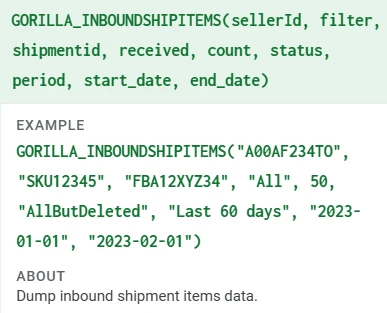
Description:
Get the full inventory shipment data by item or SKU of the shipments created in the seller central account.
Syntax:
=GORILLA_INBOUNDSHIPITEMS(Seller ID, [FILTER], [SHIPMENTID], [RECEIVED], [COUNT], [STATUS], [PERIOD], [START_DATE], [END_DATE])
Seller ID – REQUIRED
Enter the seller ID or nickname you entered in your Gorilla account.
filter – OPTIONAL
SKU to filter the results. Can be a range of values like A1:A100 where A1 to A100 consists of values like SKU111, SKU222, SKU333 or SKU123.
shipmentID – OPTIONAL
FBA Shipment ID filter. Can be a range of values like A1:A100 where A1 to A100 consists of values like “FBA16FV6TKG3, FBA16FV5D2MW, FBA16FLJ360X”
received – OPTIONAL
The units received. Use Mismatch to only load records where units received and shipped do not match. Valid values are: All (default) or Mismatch.
count – OPTIONAL
The number of shipments to retrieve (default value is 50).
status – OPTIONAL
The shipment status. Valid values:
- Closed
- Receiving
- Deleted
- Delivered
- Shipped
- In_Transit
- Canceled
- All
period – OPTIONAL
Predefined period to get returns or use custom to specify a start and end date. Default “Last 60 days”.
| Today | This month | Last 3 Months |
| Yesterday | This quarter | Last 12 Months |
| Same day last week | This year | Last 7 Days Week Ago |
| Same day last month | This Year-to-Last-Month | Last 7 Days Year Ago |
| Same day last year | Last Week | Last 30 Days Month Ago |
| Last 7 Days | Last Month | Last 30 Days Year Ago |
| Last 14 Days | Last Quarter | Last Week Year Ago |
| Last 30 Days | Last Year | Last Month Year Ago |
| Last 90 Days | Last 60 Days | YYYY-MM (change format to text) |
| This week | YYYY | YYYYQ1… YYYYQ4 |
| Custom |
start_date – OPTIONAL
Starting date for the returning range when the period is set to “custom”.
end_date – OPTIONAL
Ending date for the returning range when the period is set to “custom”.
Examples:
🚨 Use ranges (e.g.A2:A1000) in your formula wherever possible for quicker results and to prevent Google from blocking your account for 24 hrs due to overloading their resources.
=GORILLA_INBOUNDSHIPITEMS("TOY STORE")
The default and easiest formula to use that will load the last 50 shipments lines of shipments of SKUs shipped.
=GORILLA_INBOUNDSHIPITEMS("TOY STORE", "1HD-XYZ")
This one will only show the shipment data for SKU “1HD-XYZ”.
=GORILLA_INBOUNDSHIPITEMS("TOY STORE", A1:A100, , 50)
Will filter and only display 50 of the last shipments where the SKU is listed in A1:A100.
=GORILLA_INBOUNDSHIPITEMS("TOY STORE", "SKU12345", "FBA12XYZ34", "All", 50, "AllButDeleted", "Custom", "2021-01-01", "2021-02-01")
The full complete formula. Looks up the shipment data for SKU12345 in a particular shipment ID FBA12XYZ34. Will display all units received, display last 50 results, for status AllButDeleted