❗ This function is no longer available ❗
Sample Usage
=GORILLA_SNSFORECAST()
=GORILLA_SNSFORECAST(“SKU111, SKU222, SKU333”)
=GORILLA_SNSFORECAST(A3:A12, “US”, “fullwithheader”)
=GORILLA_SNSFORECAST(A3:A12, “US”, “singledatapoint”, “activeSubscriptions”)
Syntax Description
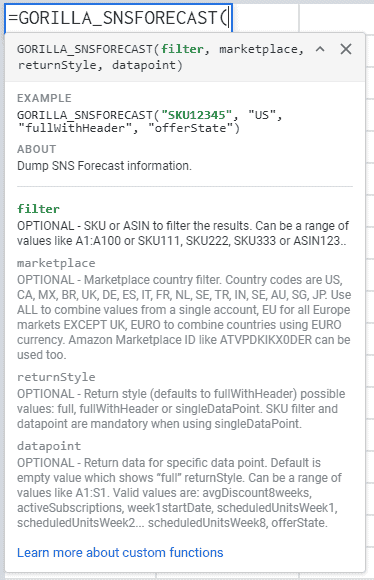
Description:
Return the subscribe and save forecast report for the skus that are activated in your account.
Syntax:
GORILLA_SNSFORECAST([filter], [marketplace], [returnStyle], [datapoint])
For Gorilla ROI Agency, the syntax is
GORILLA_SNSFORECAST([filter], [marketplace], [returnStyle], [datapoint])
filter – OPTIONAL
SKU or ASIN to filter the results. Can be a range of values like A1:A100 or “SKU111, SKU222, SKU333” or ASIN123.
marketplace – OPTIONAL
Marketplace country filter. Country codes are US, CA, MX, BR, UK, DE, ES, IT, FR, NL, SE, TR, IN, SE, AU, SG, JP. Use ALL to combine values from a single account, EU for all Europe markets EXCEPT UK, EURO to combine countries using EURO currency. Amazon Marketplace ID like ATVPDKIKX0DER can be used too.
returnStyle – OPTIONAL
Return style (defaults to fullWithHeader).
Possible values
- full
- fullWithHeader
- singleDataPoint. SKU filter and datapoint are mandatory when using singleDataPoint.
datapoint – OPTIONAL
Return data for specific data point. Default is empty value which shows “full” returnStyle. Can be a range of values like A1:S1.
- avgDiscount8weeks
- activeSubscriptions
- week1startDate
- scheduledUnitsWeek1
- scheduledUnitsWeek2
- …
- scheduledUnitsWeek8
- offerState
Examples:
🚨 Use ranges (e.g.A2:A1000) in your formula wherever possible for quicker results and to prevent Google from blocking your account for 24 hrs due to overloading their resources.
=GORILLA_SNSFORECAST()
If no attributes are entered, it will list all your current active SNS products and display a full table of results with all support data points offered. The forecast data will load based on the closet starting date according to the current date.
=GORILLA_SNSFORECAST(“SKU111, SKU222, SKU333”)
This will the subscribe and save forecast report for the range of SKUs entered.
=GORILLA_SNSFORECAST(A3:A12, “US”, “fullwithheader”)
This will auto generate a table of the SNS forecast report for the SKUs or ASINs listed in A3:A12 for the US market. The table will generate a header. The header can be removed by using “full” instead of “fullwithheader”.
=GORILLA_SNSFORECAST(A3:A12, “US”, “singledatapoint”, “activeSubscriptions”)
To get one data point only, select the return style as “singledatapoint” and then reference the data point you wish to get. In this example, it will get the “activesubscriptions” for each of the SKUs listed in A3:A12.
For Gorilla AGENCY, the formulas will start with the seller ID:
=GORILLA_SNSFORECAST(sellerID)
=GORILLA_SNSFORECAST(sellerID, “SKU111, SKU222, SKU333”)
=GORILLA_SNSFORECAST(sellerID, A3:A12, “US”, “fullwithheader”)
=GORILLA_SNSFORECAST(sellerID, A3:A12, “US”, “singledatapoint”, “activeSubscriptions”)