❗ This function is no longer available ❗
Sample Usage
=GORILLA_SALESTAX(“LAST MONTH”)
=GORILLA_SALESTAX(“THIS MONTH”, “UK”, “STATE”)
=GORILLA_SALESTAX(“CUSTOM”, “UK”, “CITY”, “2020-01-01”, “2020-01-15”, “FALSE”)
Syntax description
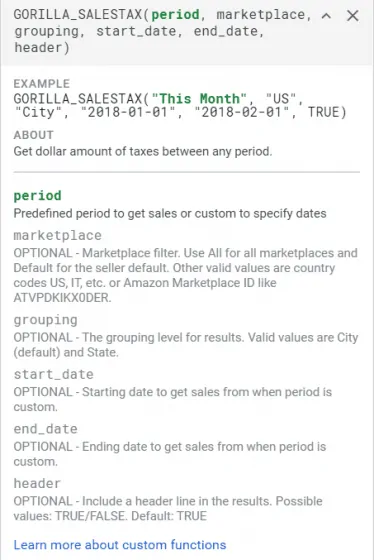
Description
Get total sales and taxes collected by Amazon Marketplace Facilitator owed by the seller. Only the period attribute is required. Other attributes are optional.
Syntax
GORILLA_SALESTAX(period, [marketplace], [grouping], [start_date], [end_date], [header])
for Gorilla AGENCY, the syntax is
GORILLA_SALESTAX(sellerID, period, [marketplace], [grouping], [start_date], [end_date], [header])
_period – REQUIRED
Predefined period to get sales or custom to specify dates. See full list of predefined periods below.
|
|
|
marketplace – OPTIONAL
Marketplace filter. Use All for all marketplaces and Default for the seller default. Other valid values are country codes US, IT, etc. or Amazon Marketplace ID like ATVPDKIKX0DER.
grouping – OPTIONAL
The grouping level for results. Select to group the totals by city or by state. Default is total by City.
start_date – OPTIONAL
Starting date to get sales from when period is custom.
end_date – OPTIONAL
Ending date to get sales from when period is custom.
header – OPTIONAL
Include a header line in the results.
Possible values: TRUE/FALSE. Default: TRUE
GORILLA_SALESTAX Attributes
Period Attributes:
- Today
- Yesterday
- Same day last week
- Same day last month
- Same day last year
- Last 7 Days
- Last 14 Days
- Last 30 Days
- This Week
- This Month
- This Quarter
- This Year
- This Year-to-Last-Month
- Last Week
- Last Month
- Last Quarter
- Last Year
- Last 60 Days
- YYYY
- Last 12 Months
- Last 7 Days Week Ago
- Last 7 Days Year Ago
- Last 30 Days Month Ago
- Last 30 Days Year Ago
- Last Week Year Ago
- Last Month Year Ago
- YYYY-MM (change format to text)
- YYYYQ1… YYYYQ4
Examples:
🚨 Use ranges (e.g.A2:A1000) in your formula wherever possible for quicker results and to prevent Google from blocking your account for 24 hrs due to overloading their resources.
=GORILLA_SALESTAX(“LAST MONTH”)
The easiest way to use this function. Define the period to get the total sales and taxes collected by city and state.
=GORILLA_SALESTAX(“THIS MONTH”, “UK”, “STATE”)
Loads the sales and the taxes collected for the period “this month” in the UK marketplace and the results are totaled by state.
=GORILLA_SALESTAX(“CUSTOM”, “UK”, “CITY”, “2020-01-01”, “2020-01-15”, “FALSE”)
Get sales tax data over a custom period. The results are based on the UK marketplace with results totaled by city between Jan 1, 2020 and Jan 15, 2020.
The “FALSE” attribute means the header of the table is not generated.
For Gorilla AGENCY, the formulas will start with the seller ID:
=GORILLA_SALESTAX(“SELLER382”, “LAST MONTH”)
=GORILLA_SALESTAX(“SELLER382”, “THIS MONTH”, “UK”, “STATE”)
=GORILLA_SALESTAX(“SELLER382”, “CUSTOM”, “UK”, “CITY”, “2020-01-01”, “2020-01-15”, “FALSE”)